|
|
|
The Windows Server 2003 booting sequence involves a series of system configuration checks, hardware activation, and application loading. The following lists the boot process:
Power on self-test (POST) checks whether key hardware elements are present, such as sufficient memory, keyboard, video card, and so forth.
Startup initialization checks the hard drive's first sector for the Master Boot Record (MBR) and partition table. If either is missing or corrupted, the process terminates.
Memory switch and system driver load. An operating system load driver, Ntldr, instructs the microprocessor to convert from real mode to protected memory mode used by Windows Server 2003. Appropriate system drivers are then started that are actually built into Ntldr and that identify the type(s) of file system(s) present.
The boot loader permits the selection of the desired environment where there are multiple operating systems on the system. The system looks for Ntldr in the root directory (by reading Boot.ini and invoking Ntdetect.com and Bootsect.dos). A typical boot loader screen (for a dual-boot environment) is shown here. (A single boot screen would show only Windows Server.)
Please select the operating system to start:
Windows Server 2003 (or Standard, Enterprise, DataCenter, Web)
Windows 2000
Use  and Ø to move the highlight to your choice.
Click Enter to choose.
Seconds until highlighted choice will be started automatically is: 23
and Ø to move the highlight to your choice.
Click Enter to choose.
Seconds until highlighted choice will be started automatically is: 23
Boot.ini is divided into two sections: boot loader and operating systems. The boot loader defines the number of seconds before an automatic load of the default operating system (whose path is defined in the next line). The operating system lists the environments available for initiation. In this case, two modes of Windows Server 2003 and Windows 98 are available.
The Boot.ini file is set as read-only, system, and hidden to prevent unwanted editing. To change the Boot.ini timeout and default settings, use the System option in Control Panel from the Advanced tab and select Startup (Figure 2.22).
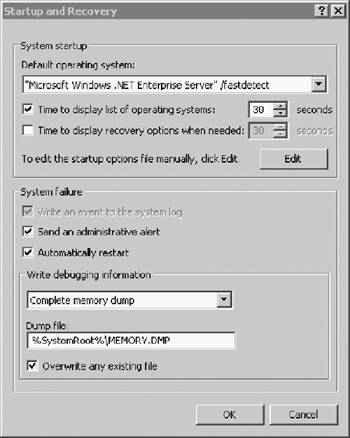
NOTE
If Windows 98 rather than Windows Server 2003 is selected at this stage, Ntldr executes Bootsect.dos. This file contains an image of the boot sector as it existed prior to installation of Windows Server. At this stage, the boot processes inherent in Windows 98 take control.
CAUTION
Dual booting, although obviously possible, is generally not recommended. A number of security issues arise in a dual-boot environment. The dual boot is generally used only if a legacy application is not supported by Windows Server 2003.
The hardware configuration review. At this stage, information about the system and attached devices is gathered by Ntdetect.com. This information is later included in the Windows Server Registry as HKEY_LOCAL_MACHINE\HARDWARE.
Kernel load and preliminary initialization. As dots are drawn across the computer screen, Windows Server loads the kernel with Ntosknrl.exe and the hardware abstraction layer's Hal.dll. The Windows Server Registry HKEY-LOCAL_MACHINE\SYSTEM is then loaded. Ntldr loads device drivers with a value of 0x0 and is specified in the Registry as HKEY_LOCAL_MACHINE\SYSTEM.
Kernel initialization. The actual initialization of the kernel occurs when the blue screen appears and identifies the Windows Server version and build number and your system configuration. Behind the scenes several activities occur. First, a Registry key for hardware is created from the gathered information as HKEY_LOCAL_MACHINE\HARDWARE. This is where hardware system specs and device interrupts are stored. A clone set of system references is created and remains unchanged within the Registry HKEY_LOCAL_MACHINE\SYSTEM\Select subkey. The kernel initializes devices after scanning the Registry for HKEY_LOCAL_MACHINE\SYSTEM\CurrentControlSet\Services.
NOTE
Depending on severity, the boot process may continue or fail if errors are detected in the initialization of devices. There are four levels of error control values. With an ErrorValue of 0x0, the boot process continues uninterrupted. An ErrorValue of 0x1 is not sufficiently critical to halt the boot process, but warning messages are displayed. A severe ErrorValue of 0x3 causes a failure in the boot process. At this stage, the system automatically restarts and uses the LastKnownGood control set, and then continues the boot process. The critical ErrorValue of 0x4 halts the process and attempts to restart, as with 0x3. A 0x4 message will then be displayed if the LastKnownGood control set also is defective.
Starting of services. The Session Manager (smss.exe) launches the subsystems and services that are defined to start immediately.
User logon. The Win32 subsystem starts the Winlogon.exe and then the Local Security Authority (lsass.exe). The Service Controller scans the HKEY_LOCAL_MACHINE\SYSTEM\Set\Services subkey for all service start entries. Two additional subkeys are scanned: DependOnGroup and DependOnService. The system is ready to use when the Begin Logon box appears with instructions to press CTRL+ALT+DEL to log on. Windows Server 2003 does not consider the startup procedure complete until the first user has logged on.
NOTE
During the initial boot phase, it is possible to enter an alternative boot sequence and invoke the Advanced Menu system. When F8 is pressed during the initial sequences, the Advanced menu is displayed, which is used strictly for repair and maintenance activities. It permits you to invoke the system in safe mode, Enable Boot Logging, Enable VGA Mode, or Last Known Good configurations. In the "Disaster Management" section of Chapter 14, we discuss how these options are applied. We also discuss other system recovery methods.
|
|
| Top |